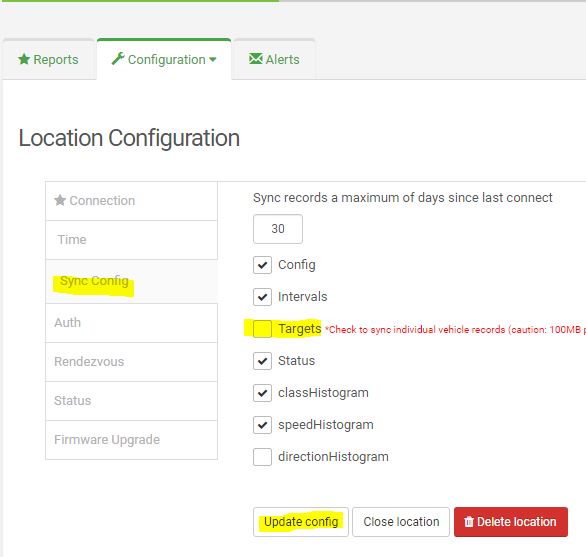Yes, the Tetryon can sync per vehicle data from radars that can collect this information.
As of this moment, these are the SpeedLane Pro and Armadillo Tracker products.
However, by default, per vehicle data sync is disabled for the SpeedLane Pro and only binned data is synced. This is for two reasons:
- All reports and graphs in the Tetryon GUI are generated from binned data.
- Per vehicle data is significantly more voluminous than binned data. For example, you require a 20MB/month data plan for binned data regardless of number of vehicles per day. Per vehicle syncing requires approximately 100MB per 1 million vehicles recorded.
If you need to sync per vehicle data, follow the steps below to configure it in the Tetryon:
- Log in to your Tetryon account as site admin or customer account admin
- Click on the location you want to sync per vehicle data. This feature must be enabled on a location by location basis.
- Click on the Location Configuration Tab.
- Click on the Sync Configuration tab.
- Check the “Targets” checkbox.
- Click the “Update Config” button.
See image below.