To add a username/password, please follow the following steps:
- Connect to the SpeedLane Pro radar (either via Bluetooth, Ethernet or Serial)
- Click on Advanced, then “Show ASCII Terminal” as shown in image below
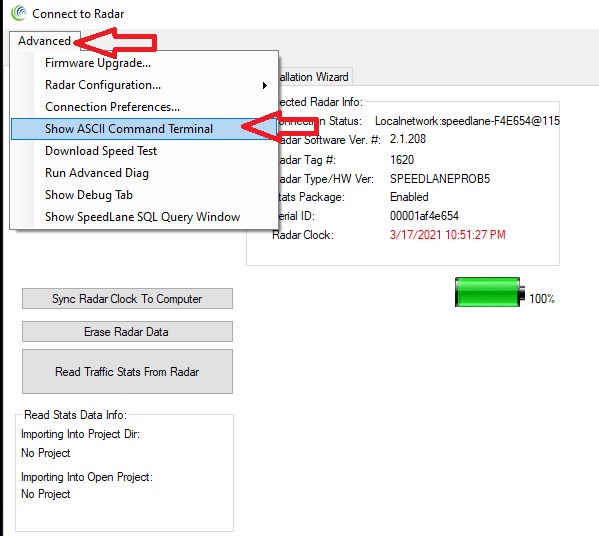
- In the ASCII terminal CMD box, type in
adduser:username password 255
(where username and password are what you desire. Be sure to type in the 255 as the last item on the line as shown above. Make sure you type it correctly and do not use the backspace or del keys to edit. That will not work. If you make a mistake, you must start typing the command again from the beginning).
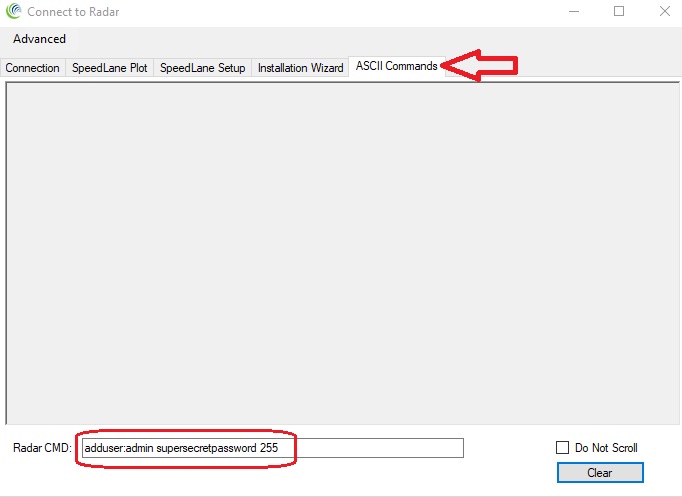
- Press the “Enter” key. Make sure you get an “OK” in the terminal above.
- Disconnect and then connect back. This time you will be prompted with a login box.
- Note: If this SpeedLane Pro is calling the Tetryon server, you must also provide these credentials to the location settings in Tetryon this unit is calling into. Else Tetryon will not be able to sync data from this unit.
-
This topic was modified 3 years, 1 month ago by
 Vipin Malik.
Vipin Malik.