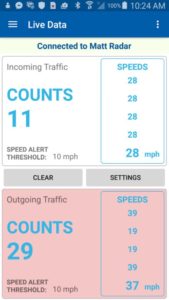Houston Radar › Support Forum › Product Support FAQ › Armadillo Tracker Speed and Volume Collector Support › How can we verify logged speeds and counts after installing the Armadillo Tracker on the road?
-
AuthorPosts
-
Once we install the Armadillo Tracker on the road, it would be useful to gain confidence by comparing a short manual count to the count being logged in the unit. Additionally, can we check the speeds that the unit is measuring so we can compare against our estimate (or the expected speeds on the road)?
What’s the easiest way to do this?
We recommend using the “Live Data” functionality of the Houston Radar Android App (and upcoming Apple iOS app) to verify proper installation.
All Houston Radar Armadillo Trackers feature wireless Bluetooth capability. This allows them to connect to any Android phone or tablet via the free Houston Radar Android App available in the Play store. (An option to connect to iOS devices will be available in the future. This feature will need to be installed at the factory and be a paid option you may order.)
Please note the following re. this feature:
Incoming vehicles are typically logged after they pass the unit (or sometimes close to when they are about to pass the unit)
Outgoing vehicles are logged once they are no longer being tracked by the unit. For an unobstructed road this can be as little as 75 feet for a sedan to over 400 feet for a large truck.
When comparing manual counts against the tally being kept in this screen, it’s recommended that you use some interval of time (say 1 minute or 5 minutes- at least 30 to 50 vehicles in the tally) to compare counts. Sometimes the internal algorithm will “keep” a target in memory before confirming it much later when it will show up in the tally. So occasionally you will see the tally count jump by more than the number of vehicles that pass in a short instance of time. This is the unit “deciding” to log these vehicles it was confirming internally.-
This reply was modified 3 years, 6 months ago by
Vipin Malik.
-
This reply was modified 3 years, 6 months ago by
Vipin Malik.
-
This reply was modified 3 years, 6 months ago by
Vipin Malik.
-
This reply was modified 3 years, 6 months ago by
-
AuthorPosts
- You must be logged in to reply to this topic.