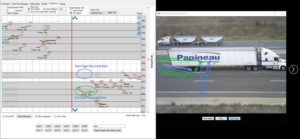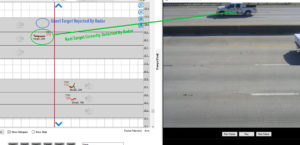Houston Radar › Support Forum › Product Support FAQ › SpeedLane Multi-Lane Detector Support › What Are “Ghost” Targets and How Can I Avoid Them?
-
AuthorPosts
-
I have heard about side-fire radars picking up ghost targets. What are they and how can I minimize the chance of the SpeedLane Pro picking them up? Are there any installation tips or configuration settings I should know about?
“Ghost” targets are targets the radar detects that are reflections of an actual target. Just like a mirage in the desert they are an artifact of propagation of electromagnetic waves and their properties (refraction for desert mirages, reflection for ghost targets in side-fire radars).
Whether or not ghost targets are rejected depend on the sophistication of the radar target tracking algorithm. The latest algorithm in firmware versions 2.0.x and greater feature very sophisticated proprietary target processing and is very successful in rejecting ghost targets.
A side-fire radar measures the range to a vehicle on the road. This range is measured by measuring the amount of time (as a shift in carrier frequency) the radar waves (electromagnetic waves) takes to travel from the radar antenna to the target and bounce back to the radar antenna.
Under certain installation conditions, this reflection can happen multiple times. The first time the real target is detected. When the second reflection arrives at the antenna a second target is potentially detected. What causes the second reflection? A good reflector on the road. An example would be a barrier, wall, structure at right angles to the radar beam. Right angles cause good reflections that are returned back to the antenna. This effect is used to great benefit to measure the distance to the side of the vehicle. However, it causes problem when this same reflection double reflects from the target side, off a wall (say behind the radar or in front of the target (see image below) and back to the vehicle and then back to the radar.
The image below shows a double reflection from a large target in lane 3 creating a ghost target in lane 5. Note, the range to the ghost will always be greater than the range to the original target as the double reflection requires more travel time (hence distance). Also, large metallic surfaces or right angles are required for double reflections.
In this case, the latest algorithm in firmware version 2.0.x in the SpeedLane Pro successfully rejects the ghost.
Here is another example of a double reflection. The 1st one is from the side of the truck that creates the correct target in lane 5 on the far side.
The ghost is created by a double reflection from the bed of the truck. The right angle created by the bottom far edge of the open bed of the truck is a perfect reflector and causes the ghost in the 6th lane. The reason is that the 1st reflection is bounced from the inside wall of the open bed and then reflected back off the far wall. This causes the ghost to be created in the 6th lane. Again, the advanced target processing of the SpeedLane Pro algorithm version 2.0.x (or greater) rejects this ghost.
There are a couple of helpful configuration options available to the user to further reject ghosts. For example, if ghosts are being detected on lanes travelling in the opposite direction, an option is available to reject targets travelling in opposite direction to the lane direction. In almost all cases, the ghost will be detected to be traveling in the same direction as the original target. This is a direct consequence of the phenomenon that creates ghosts in the first place.
Navigate to the Radar Setup->Advanced options and turn on the “multi-path” rejection check boxes. If you use the Installation Wizard then these should be enabled automatically at the end of the setup process. Only in rare setups would you not want to turn these on. Please contact us if you are having detection issues in your setup and we will be more than happy to guide you.
-
AuthorPosts
- You must be logged in to reply to this topic.