- In Windows 11, click on the Start button and select Settings.
- In the Bluetooth devices section, click on View all devices at the bottom of the section.
- Scroll down to Device settings and set Bluetooth devices discovery to Advanced.
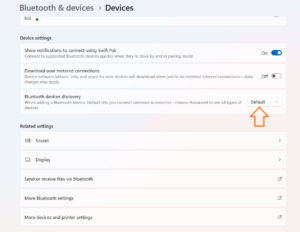
Confirm the device is powered on to pair with the device.
For the Armadillo Tracker or Crossfire, the Bluetooth service is not available while the cable is connected to the device. Remove the cable to pair with it.
-
This reply was modified 5 months, 4 weeks ago by
 Steven Canan.
Steven Canan.
-
This reply was modified 5 months, 4 weeks ago by
 Steven Canan.
Steven Canan.
-
This reply was modified 5 months, 4 weeks ago by
 Steven Canan.
Steven Canan.