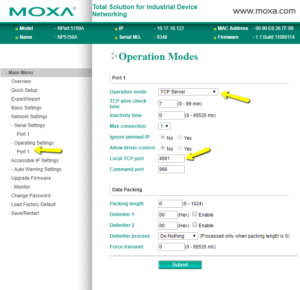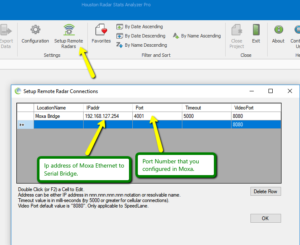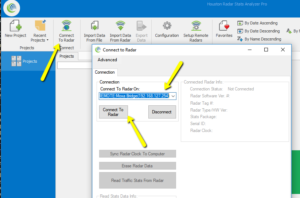Forum Replies Created
-
AuthorPosts
-
in reply to: Stats Analyzer Pro : Filter Data By Custom Settings #1869
The filter options are saved on a per project basis. You can enable the filter by checking the “Filter Data By Custom Settings” checkbox, change the filter settings and press the “Apply” button to store the custom filter settings to the project. The next time you open the project and click the “Analyze” button, the saved filter settings are restored.
in reply to: Unhandled exception error #448Please check to see if you have the latest StatsAnalyzer Software installed on your computer. You can download the latest from our Website ( https://houston-radar.com/products/software/stats-analyzer-configuration-software/ ).
If you have the latest software and the issue persists, please send an email to support@houston-radar.com and attach the dat file that causes this issue along with the steps you take to get this error.
in reply to: How do I connect Doppler radar to the network? #344Using Moxa NPort 5150A
Default IP Address: 192.168.127.254
Factory Default Password: moxa
Setup the Moxa NPort 5150A’s Network and Serial Configuration as shown below
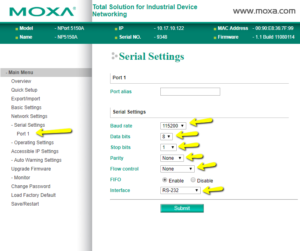
Create a Remote Radar Entry in StatsAnalyzer software as shown below:
Connect to the Remote Radar over the Moxa Ethernet to Serial Bridge as shown below:
-
This reply was modified 3 years, 7 months ago by
Vipin Malik.
-
This reply was modified 3 years, 7 months ago by
Vipin Malik.
-
This reply was modified 3 years, 7 months ago by
-
AuthorPosts